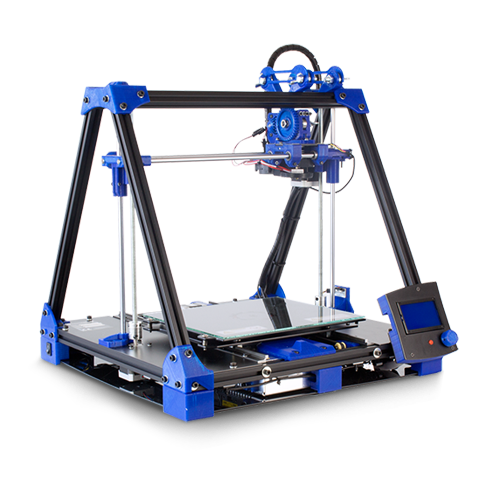Difference between revisions of "RepRapBCN"
From Fab Lab Bcn WIKI
| Line 10: | Line 10: | ||
*Turn to move through the menu. | *Turn to move through the menu. | ||
*Click to select desired option. | *Click to select desired option. | ||
| − | + | * | |
*Adjacently to the control button there is an emergency red button to stop the machine in case of malfunction. It stops the printer but keeps the screen and fans on. *Once pressed, the printer resets itself to resume use. | *Adjacently to the control button there is an emergency red button to stop the machine in case of malfunction. It stops the printer but keeps the screen and fans on. *Once pressed, the printer resets itself to resume use. | ||
Revision as of 09:56, 30 August 2016
Technical specifications
- Printing Volume: Length: 252mm, Width: 200mm, Height: 200mm
LCD CONTROL
- The BCN3D+ can be operated from its LCD menu, a single button combining two movements:
- Turn to move through the menu.
- Click to select desired option.
- Adjacently to the control button there is an emergency red button to stop the machine in case of malfunction. It stops the printer but keeps the screen and fans on. *Once pressed, the printer resets itself to resume use.