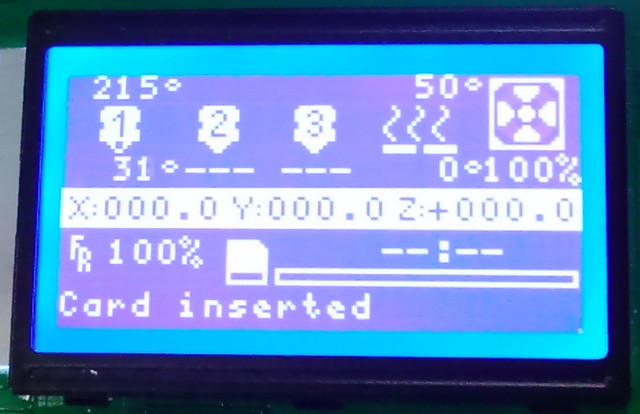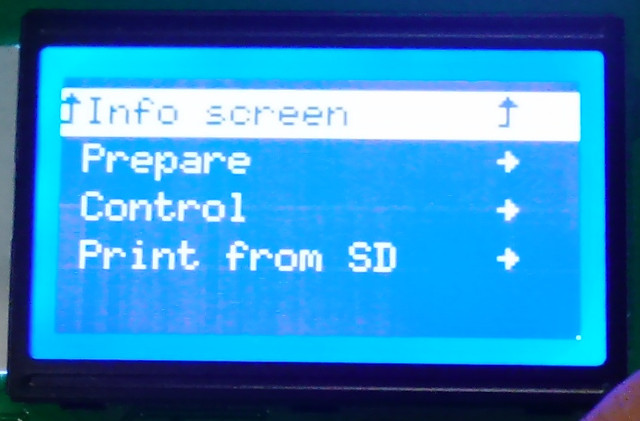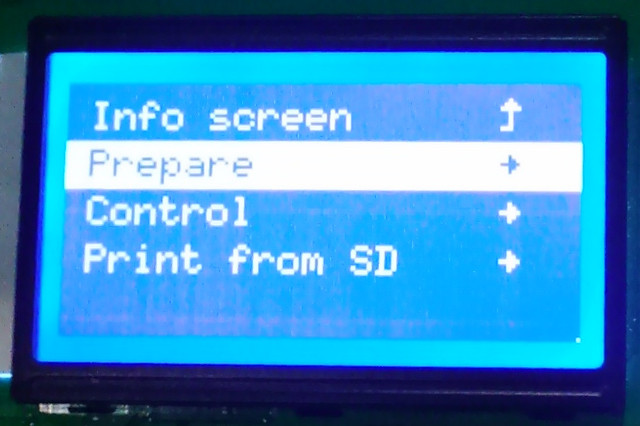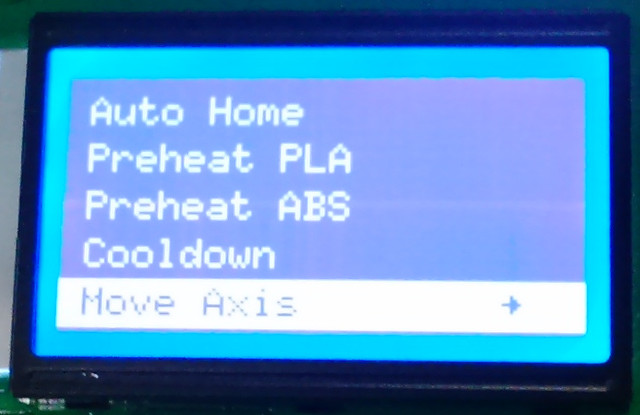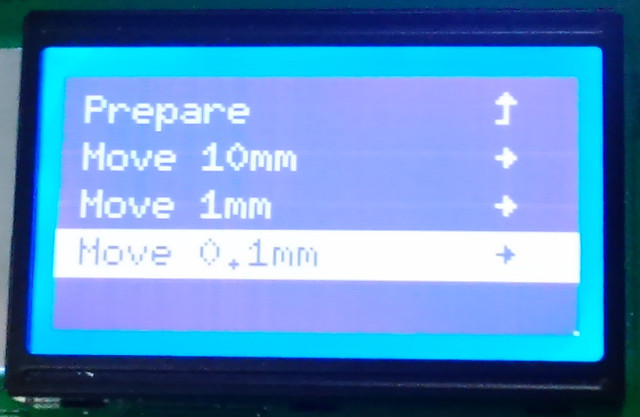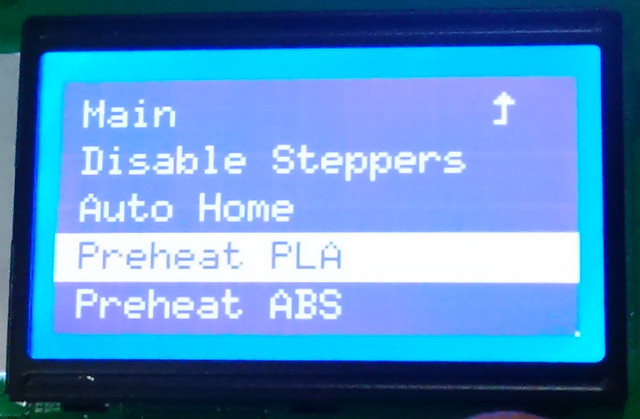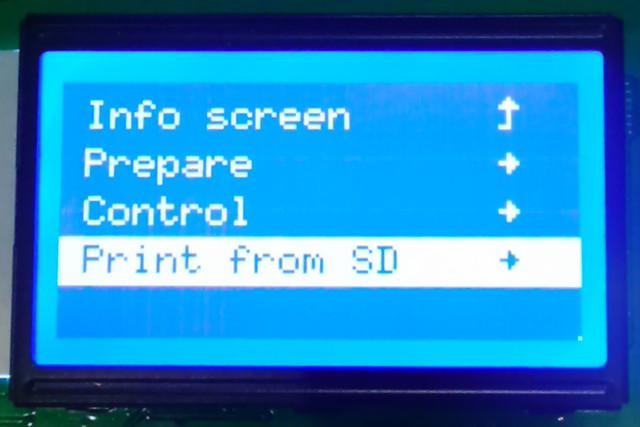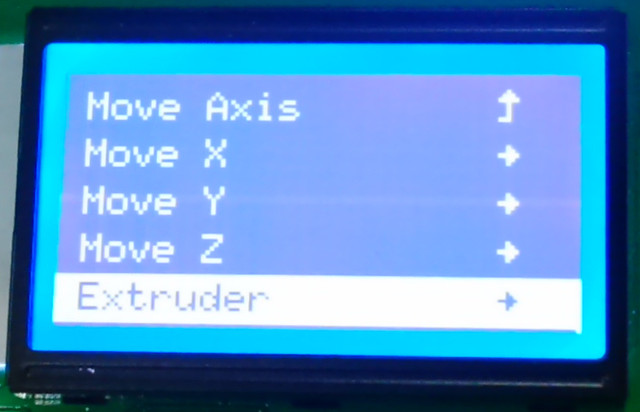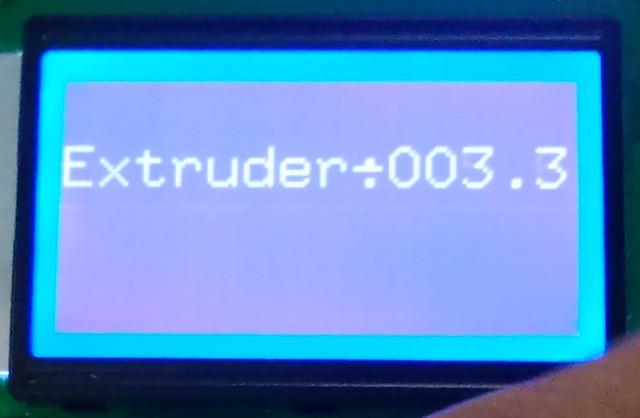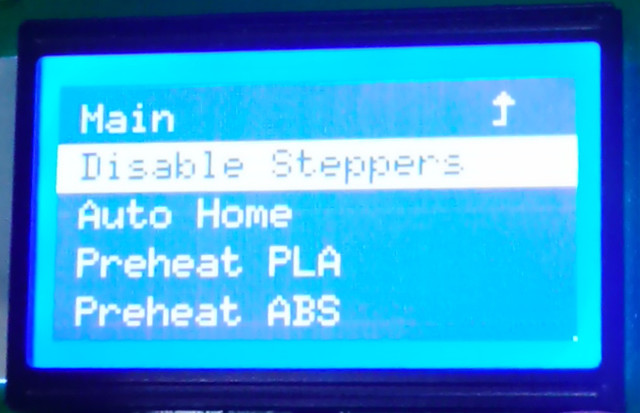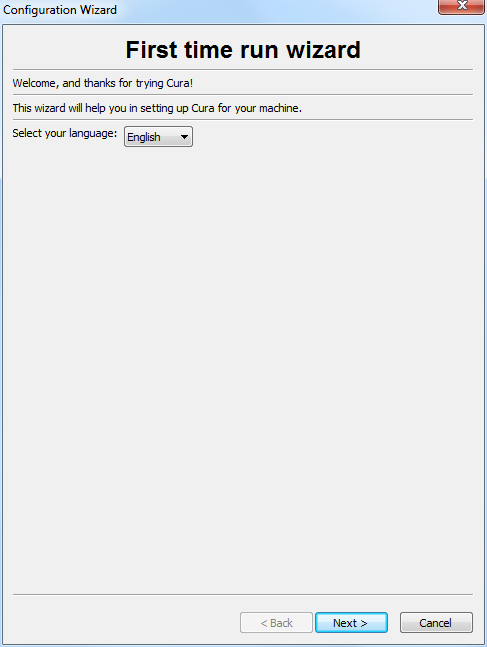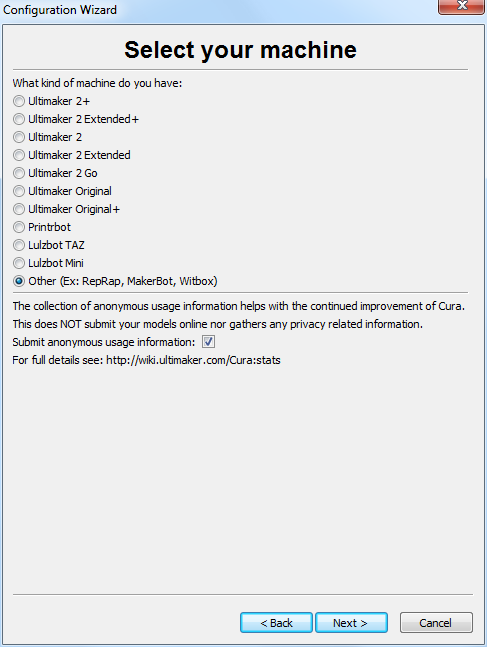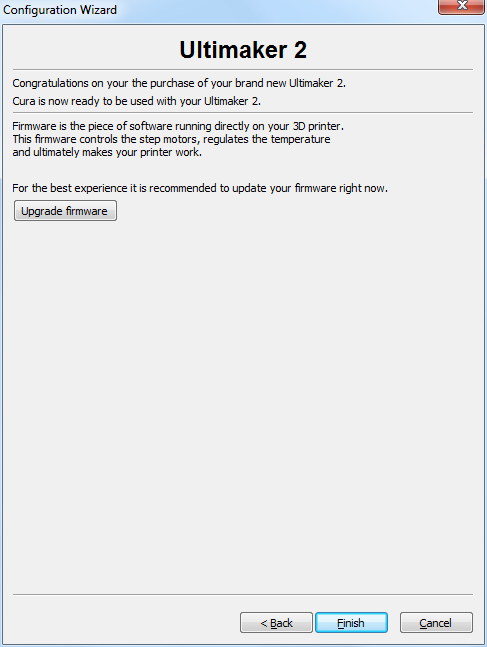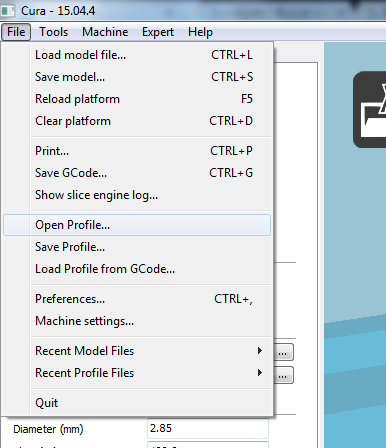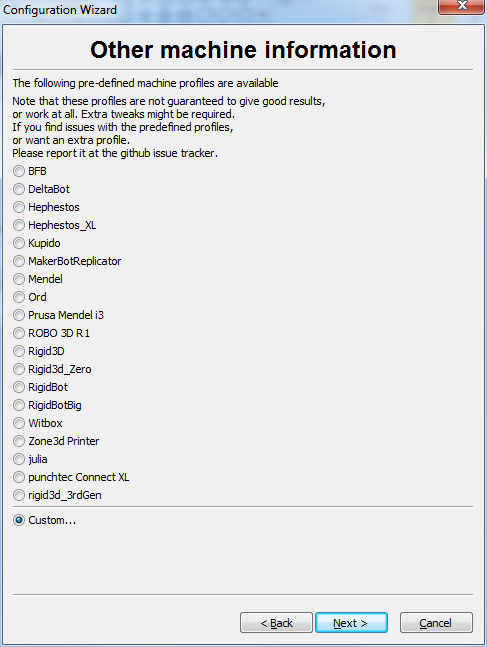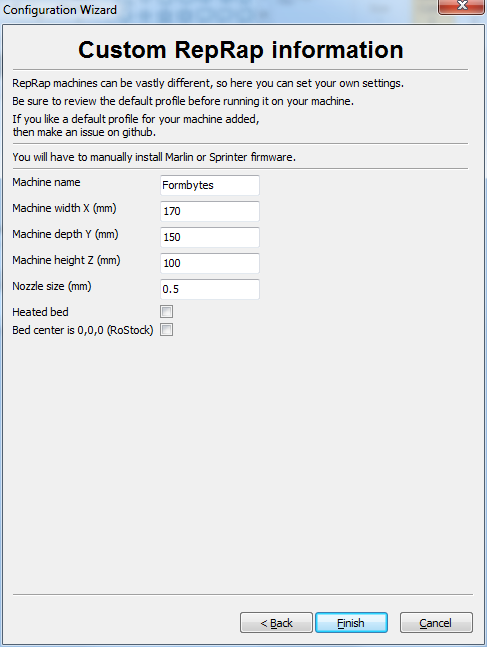Difference between revisions of "Formbytes"
From Fab Lab Bcn WIKI
| Line 64: | Line 64: | ||
====Geometry==== | ====Geometry==== | ||
* Join the geometry | * Join the geometry | ||
| − | [[File:Formbytes_progress_31degrees.JPG| 200 x 100 pixels]] | + | [[File:Formbytes_progress_31degrees.JPG| 200 x 100 pixels]] [[File:Formbytes back to info screen.JPG| 700 × 402 pixels]] |
* Example Text. | * Example Text. | ||
| − | [[File: | + | [[File:Formbytes_prepare.JPG| 700 × 402 pixels]] [[File:Formbytes_move_axis.JPG| 700 × 402 pixels]] |
| + | *fgdsfgsdfsdgjdflkjgdshgkfjhgshfgh | ||
| + | [[File:Formbytes move 0point1 mm.JPG| 500 × 202 pixels]] [[File:Formbytes_preheat_pla.JPG| 200 × 233 pixels]] | ||
* Example Text. | * Example Text. | ||
| − | [[File: | + | [[File:Formbytes_print_from_sd.JPG| 700 × 402 pixels]] [[File:Formbytes_extruder.JPG| 700 × 402 pixels]] |
| − | + | *fdsgfkjjjjjjjjjjjjjjjjjjjjjjjjjjjjjjjjjjjjjjjjjjjjjjjjjjjjjjjjjjjjjjjjjjjjjjjjjjjjjjjjjjjjjjjjjjjjjjjjjjjjjjj | |
| − | [[File: | + | [[File:Formbytes_extruder_use.JPG| 700 × 402 pixels]] [[File:Formbytes_disable_steppers.JPG| 700 × 402 pixels]] |
| − | * | + | *ffkjgkjgjhVJKVJHKDFKLLLLLDFFFFFFFFFFFFFFFFFFFFFFFFFFFFFFFFFFFFFFFFFFFFFFFFFFFFFFFFFFFFFFFFFFFFFFFFFFFDDDDDDDDDDDD |
| − | + | ||
| − | + | ||
| − | + | ||
| − | + | ||
| − | [[File:Formbytes_extruder_use.JPG| 700 × 402 pixels]] | + | |
| − | [[File:Formbytes_disable_steppers.JPG| 700 × 402 pixels]] | + | |
==Recommended Software== | ==Recommended Software== | ||
| Line 83: | Line 79: | ||
===CURA=== | ===CURA=== | ||
====Installation==== | ====Installation==== | ||
| − | First download the program [https://ultimaker.com/en/products/cura-software here] proceed to open the downloaded installer. | + | |
| − | [[File: | + | [[File:Cura01_first_time_run_wizard.PNG| 700 × 402 pixels]] [[File:Cura02_select_your_machine.PNG| 700 × 402 pixels]] [[File:Cura03_ultimaker2.PNG| 700 × 402 pixels]] |
| + | *First download the program [https://ultimaker.com/en/products/cura-software here], proceed to open the downloaded installer. Select your language and hit "Next". Now tick the option "Other" and hit "Next". Now hit "Finish" and Cura should open itself. | ||
| + | [[File:Cura04_open_profile.PNG| 700 × 402 pixels]] [[File:Cura07_other_machine_information.PNG| 700 × 402 pixels]] [[File:Cura08_custom_reprap_information.PNG| 700 × 402 pixels]] | ||
| + | *Now hover with your mouse over "File" and select "Open Profile". | ||
===FreeCAD=== | ===FreeCAD=== | ||
Revision as of 14:00, 28 April 2016
Contents
Formbytes One
FormBytes One is a professional-quality 3D printer sold in a kit easy to assemble. It is available in a fun and attractive range of colors to choose from.
Characteristics
| FormBytes One v1 (2015) | FormBytes One v2 (2016) | |
|---|---|---|
| Overall dimensions (W x D x H) | Approx. 28 * 31 * 43 mm | Approx. 28 * 31 * 43 mm |
| Printing Area | 150*150*100 mm | 150*150*100 mm |
| Max. height of workpiece | 100 mm | 100 mm |
| Max. processing speed | ? cm / second, acceleration ?g | ? cm / second, acceleration ?g |
| Resolution | 0.1 mm | 0.1 mm |
| Accuracy | Addressable accuracy: ? microm Static repeat accuracy: < +/- ?microm |
Addressable accuracy: ? microm Static repeat accuracy: < +/- ?microm |
| Weight | Approx. ?kg | Approx. ?kg |
Precaution
- Unplug electricity if not in use
- never leave hotend heated when machine is not in use
Turning on the machine
- Do this.
- Do that.
- A little bit of that.
- little bit of these.
- A bit of those.
- Some of that.
- Now this.
- Then, play.
Procedures on the machine
Rhino
Geometry
- Join the geometry
- Example Text.
- fgdsfgsdfsdgjdflkjgdshgkfjhgshfgh
- Example Text.
- fdsgfkjjjjjjjjjjjjjjjjjjjjjjjjjjjjjjjjjjjjjjjjjjjjjjjjjjjjjjjjjjjjjjjjjjjjjjjjjjjjjjjjjjjjjjjjjjjjjjjjjjjjjjj
- ffkjgkjgjhVJKVJHKDFKLLLLLDFFFFFFFFFFFFFFFFFFFFFFFFFFFFFFFFFFFFFFFFFFFFFFFFFFFFFFFFFFFFFFFFFFFFFFFFFFFDDDDDDDDDDDD
Recommended Software
CURA
Installation
- First download the program here, proceed to open the downloaded installer. Select your language and hit "Next". Now tick the option "Other" and hit "Next". Now hit "Finish" and Cura should open itself.
- Now hover with your mouse over "File" and select "Open Profile".
FreeCAD
FreeCAD - OpenSource Parametric Modelling Software