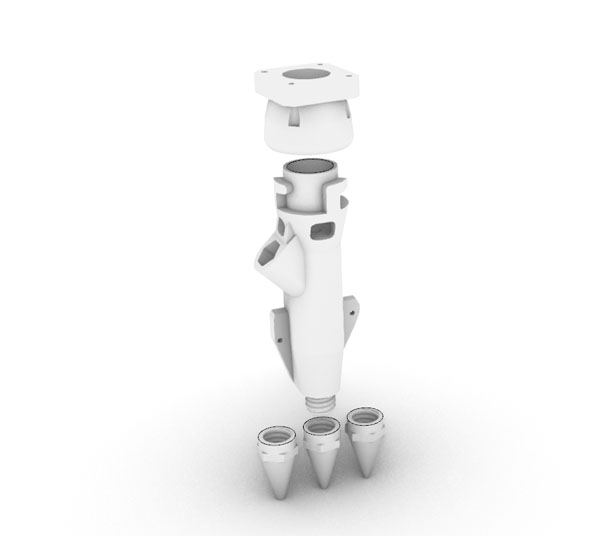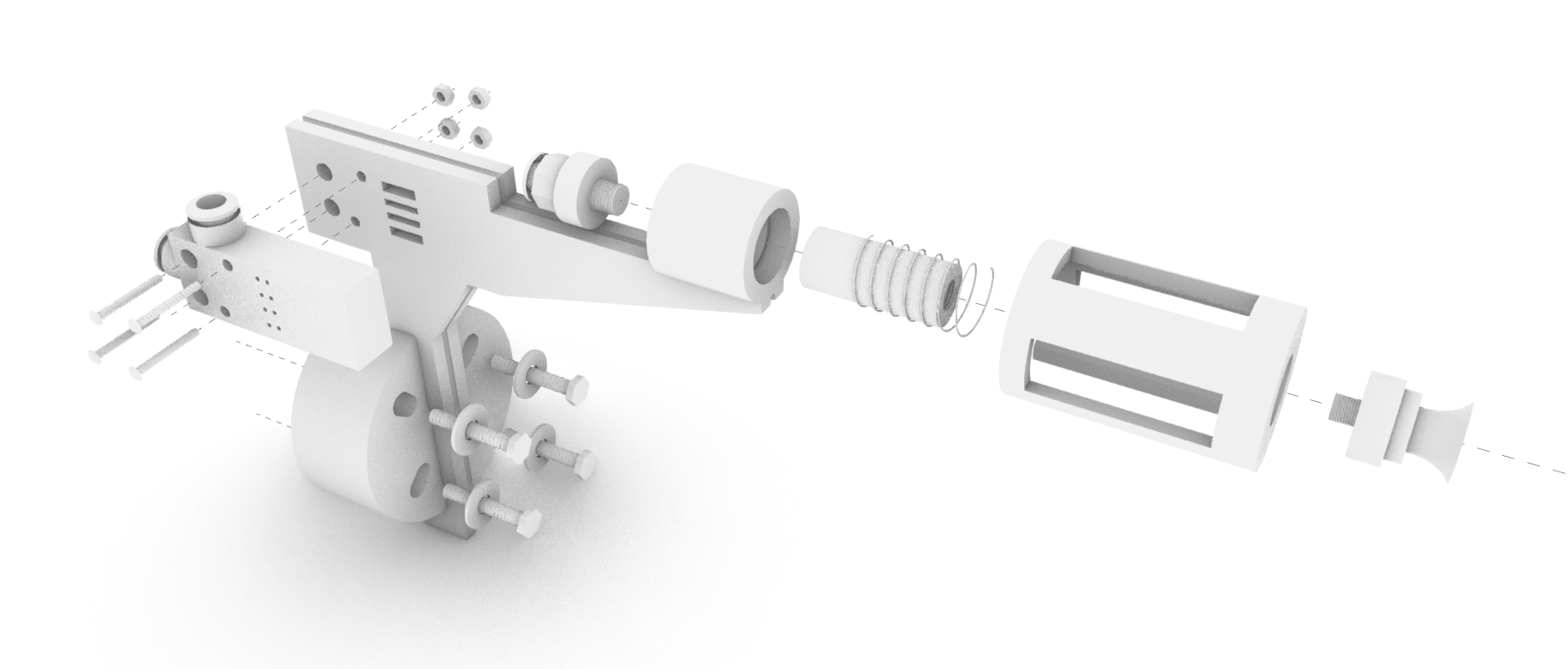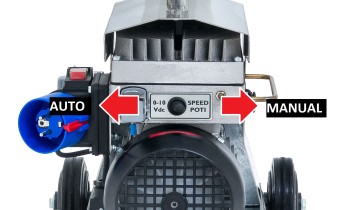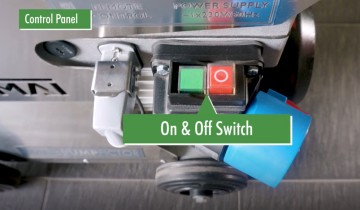End Effector Catalogue
Contents
Motor Screw Extruder
1- Motor
2- Control system: Frequency converter with switch elements, power supply inlet plug with undervoltage release to prevent re-start in case of voltage interuption
3- Hopper for wet premixed material
4- Housing with polyurethan inlet
5- Worm pump
6- Pump outlet with pressure gauge
Operating the machine
Connections Before Start-Up
Connect the main power plug to the control cabinet with the cable to the construction 230V/1/N/PE/50Hz (3x1,5mm2).
Make sure that all cables and safety devices are functioning properly.
Vaccume end effector with single Suction cap
Total system power: 1,5 kW
Power input: 230 V, 1Ph/N/PE/50-60Hz
Fusing: 16 A
External control 0 - 10 Vdc for rotary speed: optional
Dimensions (LxWxH) : 720-780 x 340 x 790 mm
Hopper capacity 30 Litre, 44 Litre
Pump outlet size 1" GEKA PLUS
Filling height: 75 cm
Total weight: 33 kg
Health & Safety
- Always use safety glass while disconnecting the hose.
- Never run the machine dry, at least water is needed to operate the pump otherwise damage may occur.
- Never let the material fall below the minimum material level and always keep the screw under the material.
- Never disconnect the hose when there is any pressure in the pressure gauge.
Machine Views
1- Motor
2- Control system: Frequency converter with switch elements, power supply inlet plug with undervoltage release to prevent re-start in case of voltage interuption
3- Hopper for wet premixed material
4- Housing with polyurethan inlet
5- Worm pump
6- Pump outlet with pressure gauge
Operating the machine
Connections Before Start-Up
Connect the main power plug to the control cabinet with the cable to the construction 230V/1/N/PE/50Hz (3x1,5mm2).
Make sure that all cables and safety devices are functioning properly.
Start-up in manual mode
- Before Operating the machine check the machine state. Switch rightwards for manual mode.
- Step 1: Turn on the main switch
- Step 2: Fill the material-hopper with wet premixed material.
- Step 3: Turn the Forward/Reverse Switch to FWD (Start the machine by turning the mode switch from 0 to FWD)