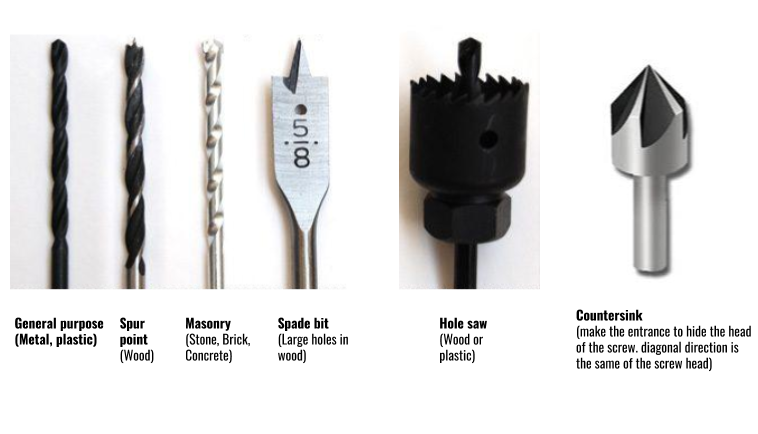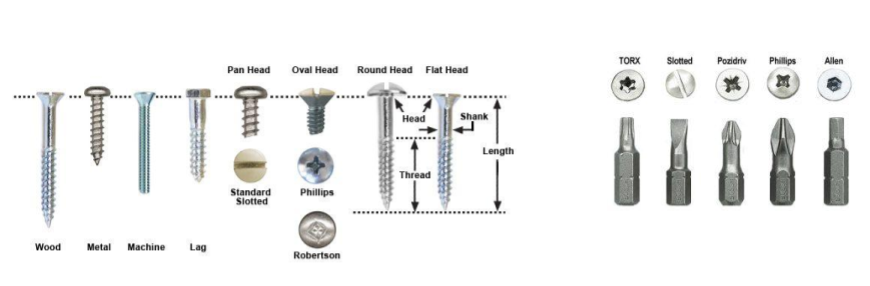Difference between revisions of "Makita DHP453 Hammer driver drill"
From Fab Lab Bcn WIKI
| Line 5: | Line 5: | ||
'''Description:''' | '''Description:''' | ||
| + | A driver drill is a tool primarily used for making round holes or driving fasteners. It is fitted with a bit, either a drill or driver, depending on application, secured by a chuck. Also include a hammer function. | ||
| − | + | A cordless drill is an electric drill which uses rechargeable batteries. | |
| + | They are available in the hammer drill configuration and most have a clutch, which aids in driving screws into various substrates while not damaging them. | ||
==How to use== | ==How to use== | ||
| − | |||
*Choose the correct drill bit. | *Choose the correct drill bit. | ||
| + | *Fit the drill bit firmly into the chuck. You may be able to do this by hand | ||
| + | *Hold the drill steady and push it into the material you're drilling. If it takes more than light force to drill the hole, you're probably using the wrong bit | ||
| + | *Adjust the clutch. Each drill has a twistable collar to adjust the torque. The higher the number, the more torque (rotational force) the drill will apply | ||
| + | *Avoid overheating the drill bit | ||
| + | *If the battery is too low, swap it with a spare battery packs | ||
| − | + | ==Features== | |
| − | + | ||
| − | + | ||
*Drill and screwdriver, | *Drill and screwdriver, | ||
*Two speeds, less speed more power, more speed less power | *Two speeds, less speed more power, more speed less power | ||
| Line 22: | Line 26: | ||
*Screw position | *Screw position | ||
*Hammer position, not just spin (not for metal and wood) | *Hammer position, not just spin (not for metal and wood) | ||
| − | |||
| − | |||
==Drills== | ==Drills== | ||
Revision as of 21:47, 27 March 2020
Description:
A driver drill is a tool primarily used for making round holes or driving fasteners. It is fitted with a bit, either a drill or driver, depending on application, secured by a chuck. Also include a hammer function.
A cordless drill is an electric drill which uses rechargeable batteries. They are available in the hammer drill configuration and most have a clutch, which aids in driving screws into various substrates while not damaging them.
How to use
- Choose the correct drill bit.
- Fit the drill bit firmly into the chuck. You may be able to do this by hand
- Hold the drill steady and push it into the material you're drilling. If it takes more than light force to drill the hole, you're probably using the wrong bit
- Adjust the clutch. Each drill has a twistable collar to adjust the torque. The higher the number, the more torque (rotational force) the drill will apply
- Avoid overheating the drill bit
- If the battery is too low, swap it with a spare battery packs
Features
- Drill and screwdriver,
- Two speeds, less speed more power, more speed less power
- Gear number:
- High number (14) more pressure and power
- Low number (1) less power for not damage the material when you reach the surface
- Screw position
- Hammer position, not just spin (not for metal and wood)
Drills
Using a bit made from the wrong material can cause the bit or the material you're drilling to break. You can use a general-purpose bit on most wood; a masonry bit for stone, brick or concrete; an HSS (high speed steel) bit on most metals