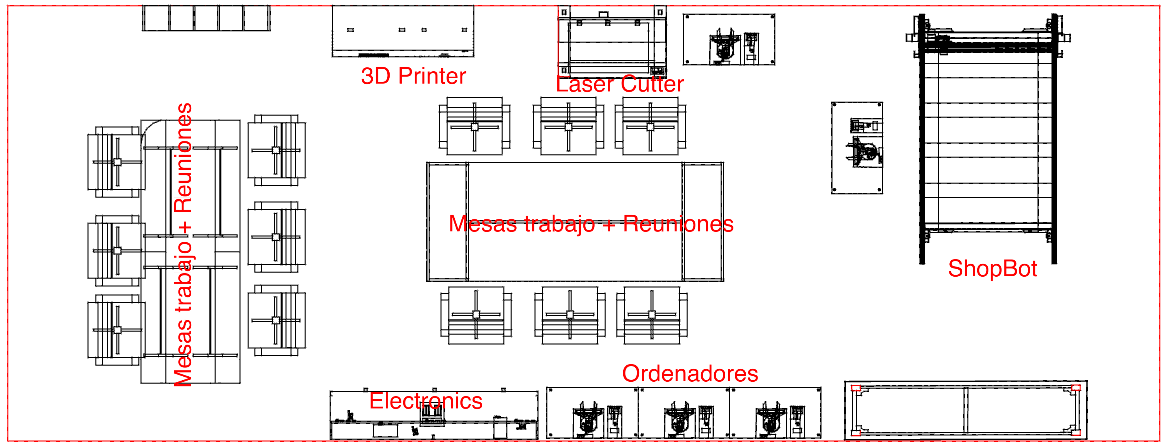Difference between revisions of "Fab @ Home"
(→Materials) |
|||
| Line 28: | Line 28: | ||
===Software=== | ===Software=== | ||
| − | + | File Format | |
| + | |||
| + | Material file: .xml | ||
| + | |||
| + | Image file: .stl or .amf | ||
| + | |||
| + | Fab@Home file: .fab | ||
| + | |||
| + | Step | ||
| + | |||
| + | -Open .stl file in FabStudio v2.0.1, | ||
| + | -Click on the object to activate the property | ||
| + | -Edit the actual size and printing position | ||
| + | -Choose the material | ||
| + | -Save as new file | ||
| + | |||
| + | In the files of .fab or .xml, you can change the printing parameters directly: | ||
| + | -pathSpeed | ||
| + | -pathWidth | ||
| + | -pushOut | ||
| + | -suckBack | ||
| + | -suckBackDelay | ||
| + | -sliceHeight (only available in .xml) | ||
| + | |||
===Images=== | ===Images=== | ||
Revision as of 20:55, 19 May 2011
Contents
The Machine
Materials
Here is the instructions to use Agar in 3D printing.
Agar (commonly known as gelatin powder), is a gelatinous substance derived from a plants and generally be used in jelly, gummy candy and biology plate
melting point: > 90°C
freezing point: < 40°C
Other possible materials
Cheese
Chocolate
melting point: > 50°C
freezing point: < 17°C
Corn Flour
Setting up
Instructions to use the Fab @ Home
Software
File Format
Material file: .xml
Image file: .stl or .amf
Fab@Home file: .fab
Step
-Open .stl file in FabStudio v2.0.1, -Click on the object to activate the property -Edit the actual size and printing position -Choose the material -Save as new file
In the files of .fab or .xml, you can change the printing parameters directly: -pathSpeed -pathWidth -pushOut -suckBack -suckBackDelay -sliceHeight (only available in .xml)
Images
Papel transparente / Transparent Paper
CUT:
- Speed: 75%
- Power: 20%
Madera/ Plywood 3mm
CUT:
- Speed: 15%
- Power: 45%
ENGRAVE:
- Speed: 40%
- Power: 10%
Fieltro / Felt (white) 3mm
CUT: Speed: 60% (70%) Power: 30%
Fieltro / Felt (color) 1mm
CUT: Speed: 90% (70%) Power: 10%
Plexiglass 3mm
CUT: Speed:15% Power: 60%